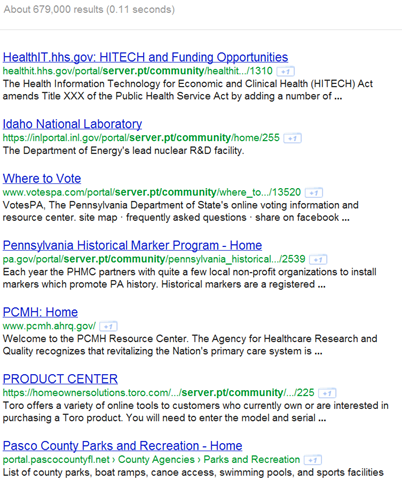October 19, 2011
It was great speaking at SharePoint Saturday NH last month. My presentation on Advanced SharePoint Document Management with Multi-file Documents is now available.

This session focused on implementing advanced SharePoint document management systems with virtual and compound documents. We looked at why we would want to consider multi-file documents as part of our SharePoint document management system and some characteristics of a good implementation. We also investigated some usage scenarios that are made possible or practical through multi-file documents and looked at what it would take to implement a solution for your organization. The session is best suited to content managers and information architects.
Posted in Document Management, Documentum, MOSS, SharePoint, SharePoint 2010, SharePoint Foundation, Speaking, WSS |
Leave a Comment »
October 11, 2011
I was working on a project involving setting up a portal based on Oracle Webcenter Interactions. I wanted to see some examples of sites built using the technology. Oracle purchased Webcenter Interaction from BEA. where the product was called Aqualogic. BEA in turn purchased it from Plumtree. After doing a few searches, I could not find a nice list enumerating some sites based on any of these products.
After a bit of thought, I simply did an Internet search for "server.pt/community". That is a Url fragment common to most implementations of the Plumtree portal and descendant products. Here’s a sample search:
http://www.google.com/search?q=%22server.pt%2Fcommunity%22
I was pleasantly rewarded with 10+ pages of sites based on Plumtree portal, BEA Aqualogic, or Oracle Webcenter Interactions. Here’s a sample result:
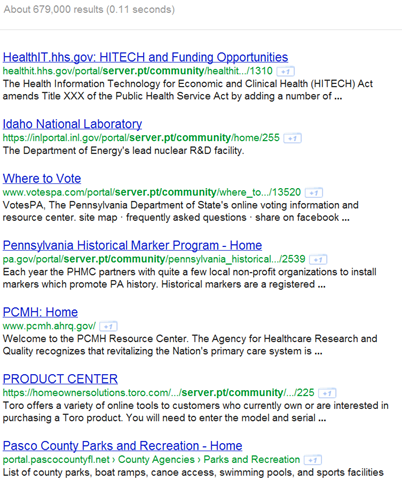
Happy searching.
Posted in Webcenter Interactions |
Leave a Comment »
September 16, 2011
 If you’ve recently downloaded the Windows 8 Developer Preview and tried to install it on VMware Workstation, VMware player, or VMware Fusion, you may have received the error:
If you’ve recently downloaded the Windows 8 Developer Preview and tried to install it on VMware Workstation, VMware player, or VMware Fusion, you may have received the error:
*** VMware Workstation internal monitor error ***
vcpu-0:NOT_IMPLEMENTED vmcore/vmm/intr/apic.c:1903
Please report this problem by selecting menu item Help > VMware on the Web > Request Support, or by going to the Web page …
I can’t confirm this, but some have speculated that the message means that the version of the VMware product you are using (including VMware Workstation 7) does not support ACPI 2.0 which is required for Windows 8.
Regardless, the solution is to upgrade to VMware Workstation 8 or VMware Fusion 4. Alternatively, you can install Windows 8 within Oracle (Sun) VirtualBox 4.1.2. Make sure to use at least version 4.1.2 as older versions of VirtualBox do not work. VirtualBox and VMware Workstation can coexist on the same host.
Posted in VMWare, Windows 8 |
Leave a Comment »
September 16, 2011

Watch the BUILD keynote for amazing Windows 8 information. The keynote talks about the user experience including app-to-app communications, software development using Visual Studio and HTML 5, and incredible hardware coming to the Windows platform.
Posted in Windows 8 |
Leave a Comment »
September 16, 2011

Can’t wait to check out Windows 8? Then download the Windows 8 developer preview right now! Thanks to Engadget for releasing the news. Check out other Windows 8 news.
Posted in VMWare, Windows 8 |
Leave a Comment »
September 10, 2011
I’m very excited to present at the September 14th meeting of the Boston chapter of the Association of Business Process Management Professionals (ABPMP). This presentation is intended to give non-technical and semi-technical BPM professionals an overview of how SharePoint can be used to facilitate BPM usage scenarios.
Presentation topics will include:
- General discussion of core SharePoint capabilities
- Three mechanisms for implementing SharePoint solutions
- What does process management mean to you?
- Discussion of various aspects of process management and their implementations, with demos:
- Data capture and management
- Automation (workflow)
- System integration
- Reporting
When:
Wednesday September 14, 2011 at 5:30 PM EDT
Where:
MICROSOFT
201 Jones Road, 6th floor
Waltham, MA 02451
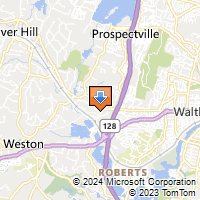
Posted in Project Server, SharePoint, SharePoint 2010 |
1 Comment »
July 20, 2011
I was working on upgrading a simple SharePoint application from SharePoint 2007 to SharePoint 2010. One of the components was a CustomAction feature that placed a menu item on a list’s toolbar. So I needed to migrate the CustomAction Xml to place the menu item on the SharePoint 2010 ribbon.
No big deal I thought.After a bit of work, I had the button created and showing up on the correct lists’ ribbons. After a few tests, I discovered that the only issue with the button was that the {ListId} token in the CommandAction element was not getting replaced with the list’s ID as it had in SharePoint 2007 (WSS 3.0 and MOSS 2007) and as it was supposed to (according to all of the documentation and articles I could find).
Continue reading →
Posted in SharePoint, SharePoint 2010, SharePoint Foundation |
1 Comment »
June 30, 2011
Microsoft has released Service Pack 1 for SharePoint Foundation, SharePoint Server 2010, and Project Server 2010. You can find them on the Microsoft Download Center or through these direct download links:
What fix am I looking forward to most in the service packs you ask? The ability to use browsers other than Internet Explorer with Project Server 2010. Yay.
Posted in Project Server, SharePoint, SharePoint 2010, SharePoint Foundation |
Leave a Comment »
June 27, 2011
If you receive the following error when saving a SharePoint 2010 site as a template or activating the site template in the site collection solution gallery:
Feature definition with Id 316e6f10-362c-4a52-943f-182dba32a876 failed validation, file ListInstances\ElementsFields.xml, line 321, character 325: The ‘NoCrawl’ attribute is not allowed. …
Read full article
Posted in Project Server, SharePoint, SharePoint 2010, SharePoint Foundation |
1 Comment »
June 23, 2011
Recently I needed to incorporate some status report data from Project Server 2010 into a custom report. No problem, I though, I just need to find the schema for the related tables. After a lot of searching online, I came up empty. So, after a little digging, here’s a picture of the schema I was able to reverse engineer. Note that the tables are in Project Server’s Published database, not in its Reporting database, so use caution when querying the data.…
Read full article
Posted in Uncategorized |
Leave a Comment »